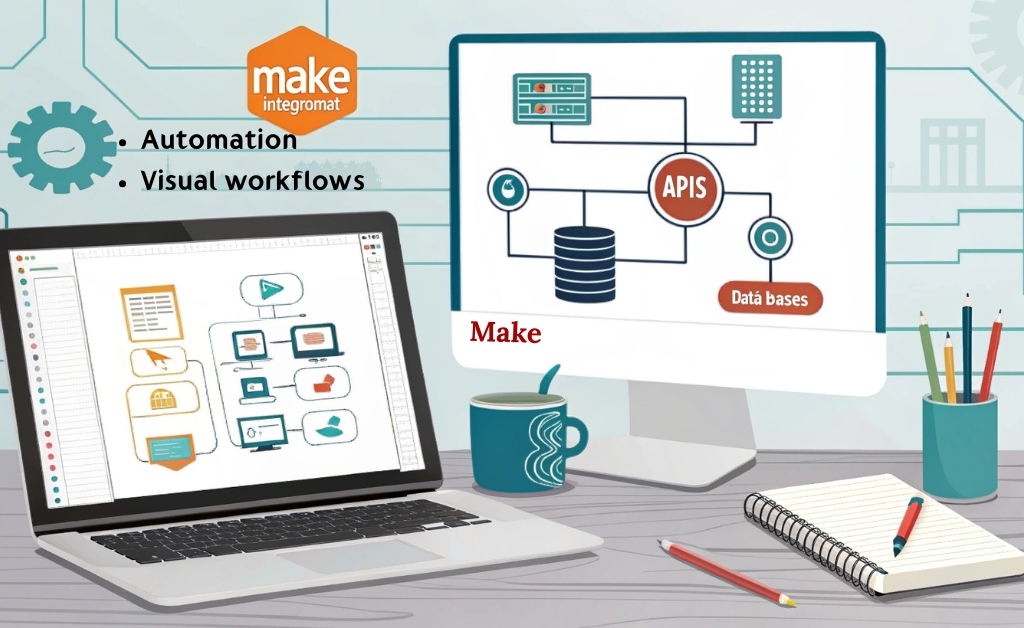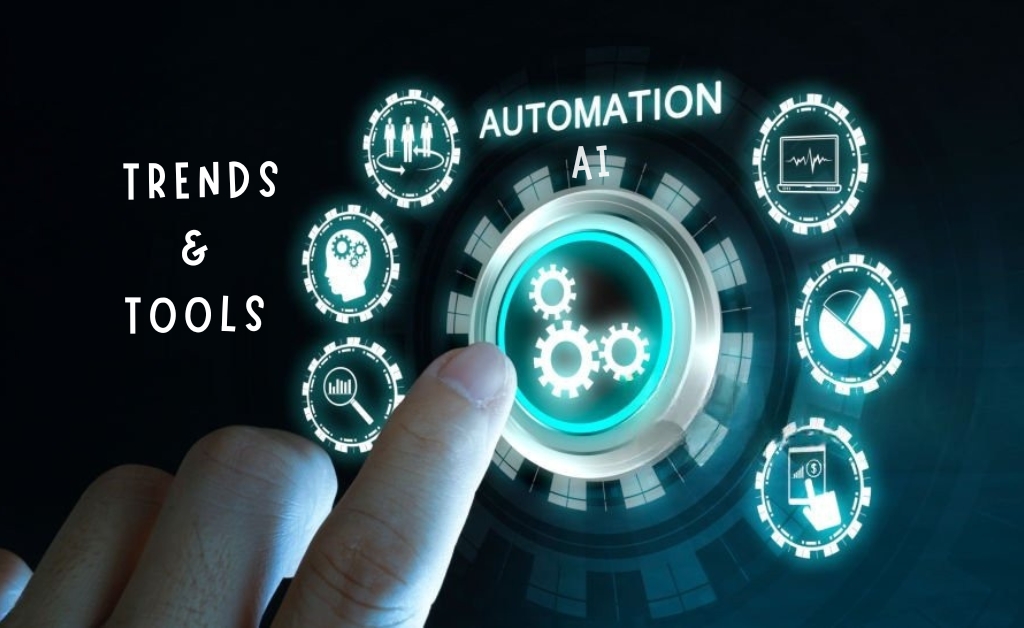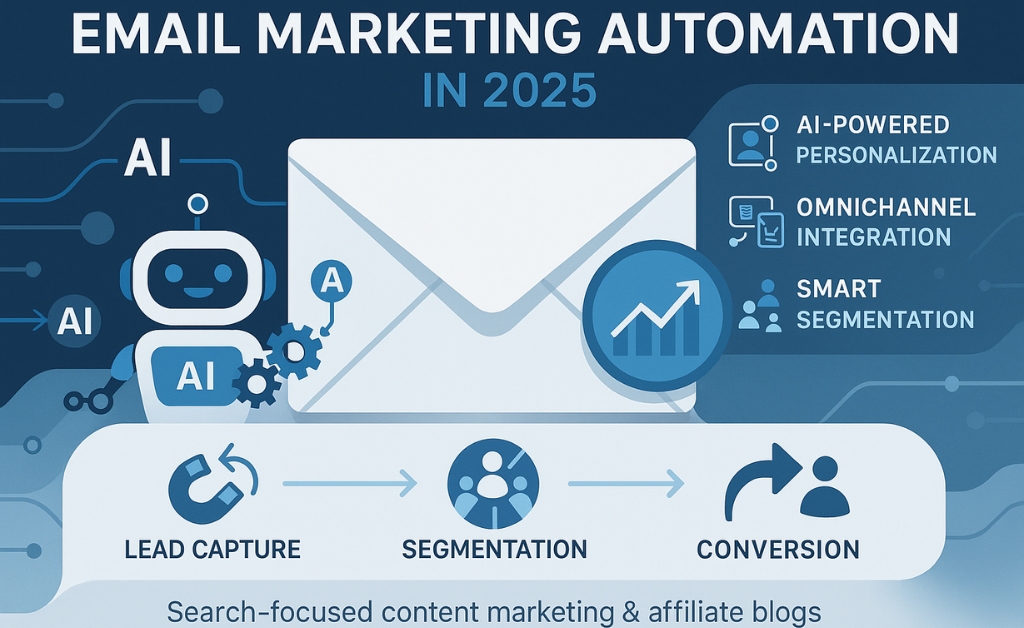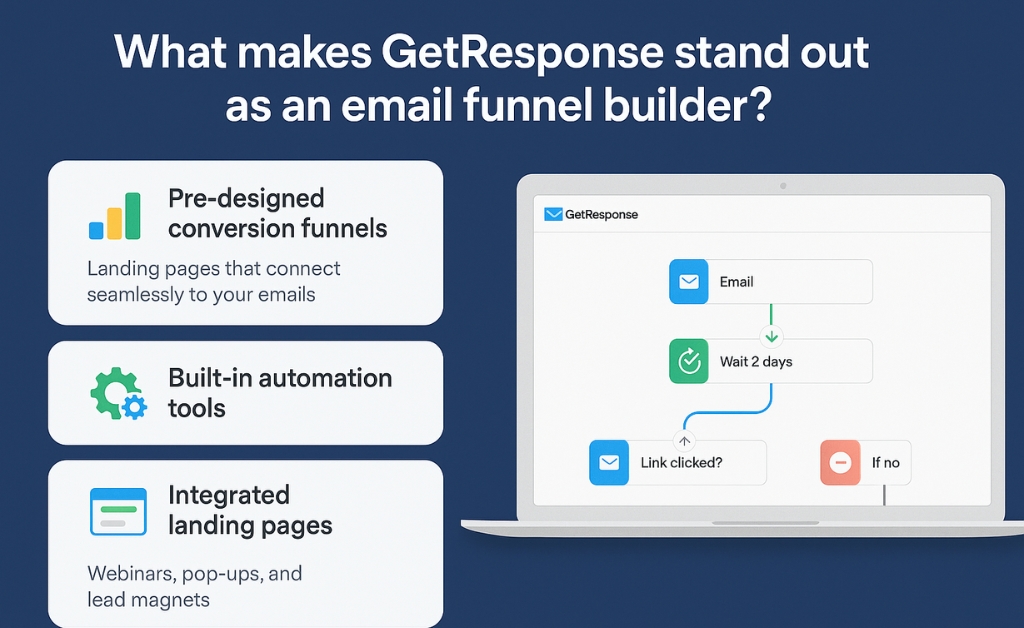Imagine you want to automate a task, like sending a thank-you email every time someone fills out a form on your website you could write code to do this, but what if you don’t know how to program? that’s where visual workflows come in. they let you build step-by-step automation by connecting blocks or modules that represent actions, triggers or decisions. Instead of writing code, you create a flowchart that shows what happens and when.
The building blocks of make’s visual workflow system
Make uses a few simple concepts to help you design workflows:
- Triggers: These start your workflow for example, when someone submits a form or a new email arrives
- Actions: These are the tasks Make performs after the trigger, sending emails, updating a spreadsheet or creating records in a database
- Filters and Conditions: These let you decide if certain steps should run or be skipped based on specific rules, like “only send an email if the customer spent more than 50$”
- Branches: These split the workflow into different paths depending on conditions, so you can handle many scenarios in one flow
- Iterators and Aggregators: Tools for managing lists of data process each item one by one or combine items together
Step-by-step: How to build a visual workflow without coding
Let’s walk through a simple example: automatically adding new customers from your website form into a mailing list and sending them a welcome email.
- Choose Your Trigger: Start by selecting the event that begins the workflow in this case, it’s when a new form submission happens
- Add Action Modules: Next, add a module that takes the form data and adds the customer’s email to your mailing list platform
- Set Conditions: Maybe you only want to send a welcome email if the customer agrees to receive marketing messages, use a filter to check this condition
- Add a Send Email Module: If the condition passes, Make will send a personalized welcome email automatically
- Test Your Workflow: Run the process with sample data to make sure everything works correctly
Why make’s visual canvas is perfect for complex workflows
What if your automation isn’t just simple one-path logic but involves many steps, decisions and loops? make shines here because it lets you build branching workflows that adjust based on your data for example, you could create an order processing flow that:
- Checks the customer’s location to assign the right warehouse
- Verifies payment status before shipping
- Sends different notifications depending on order value
- Updates multiple databases like inventory, CRM and accounting software
These complex steps might sound like programming work, but Make’s visual system keeps it manageable. as automation continues to evolve in 2025, understanding how tools like this fit into the broader landscape can help you build smarter, more adaptable workflows.
How make handles data: clean – transform and route
Automation isn’t just about moving data from one place to another. often data needs cleaning or transformation. for example, you might get a customer’s phone number in different formats, or names with extra spaces make provides tools to manipulate this data inside your workflow:
- Text functions: Trim spaces, change case or extract parts of text
- Data parsing: Extract specific information from complex inputs like JSON
- Mathematical calculations: Calculate totals, apply discounts or perform conversions
Pricing and value: Advanced automation without breaking the bank
A big question for many is, “how much will this cost me?” Make offers a competitive pricing model that gives access to powerful automation features at a fraction of the cost of some competitors. this means you get:
| Feature | Make | Typical competitors |
|---|---|---|
| Number of operations | Starting with thousands per month | Often fewer at similar prices |
| Complex workflow support | Full branching and looping | Limited or expensive upgrades needed |
| API access & customization | Included even in lower plans | Sometimes extra cost |
This affordability encourages more experimentation and bigger automation projects without worrying about excessive costs – one of several reasons why Make continues to stand out among today’s most effective automation tools.
Overcoming the learning curve: Tips for getting comfortable
Make’s power comes with complexity. it’s true the first few workflows might feel tricky. but like learning to ride a bike, a little practice makes it much easier
Here are some tips to smooth your journey:
- Start with Templates: Use Make’s library of pre-built workflows to see how things connect
- Watch Tutorials: There are plenty of video guides showing step-by-step processes
- Build Slowly: Create simple flows first and gradually add complexity
- Test Often: Run your workflows with sample data and check results at every step
- Join Communities: Ask questions and share ideas with other Make users online
Before long, you’ll be designing automations you never thought possible all without writing code
Who benefits most from make’s visual automation?
Make isn’t just for coders or IT teams. it’s for anyone who wants to automate tasks but doesn’t want to learn programming languages. this includes:
- Entrepreneurs: Automate marketing, sales and customer management
- Small business owners: Streamline daily operations like invoicing and reporting
- Marketers: Sync data across platforms and personalize campaigns
- Developers: Quickly prototype and test integration ideas visually
- Power users: Build custom workflows with branching logic and data manipulation
If you want to save time, reduce errors and focus on what matters, Make is your friendly visual automation partner
“Make turns complex automation into an approachable process a tool anyone can learn to use effectively” Workflow Specialist