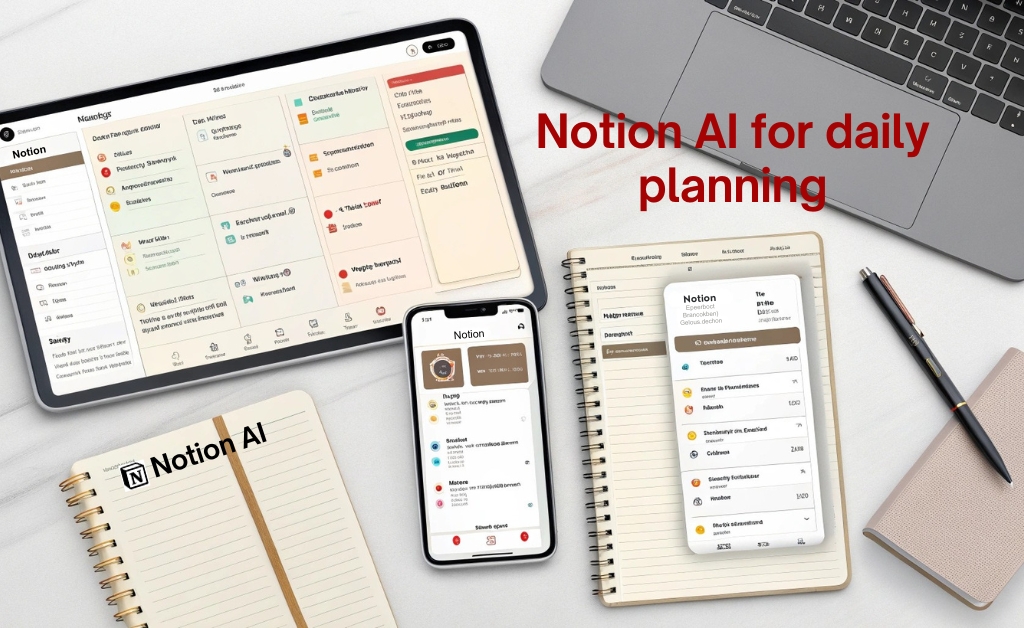Is your team drowning in messages, missed tasks and endless meetings? discover how collaborative AI tools can boost team productivity, streamline communication and automate your workflows in this guidewe explore powerful solutions like Taskade AI, Fellow.app and ClickUp AI-tools designed to help modern teams work smarter, not harder ready to transform how your team collaborates? Let’s dive in.
Why traditional team productivity systems are broken
Let’s be honest: managing team productivity today is harder than ever. with remote work, hybrid models and global teams, collaboration often turns into chaosemails get lost, meeting notes disappear and task ownership blurs.
According to Harvard Business Review, ineffective collaboration is the root cause of up to 85% of workplace failures
Collaborative AI tools aren’t just shared to-do lists they’re smart systems that learn how your team works and optimize how your team communicates, delegates and delivers , these tools bring structure to creative chaos, offering one central hub for planning, execution, and follow-up
What makes an AI tool truly collaborative?
Not every productivity app is collaborative just because it has a comment feature to qualify as a collaborative AI tool it must:
- Support real-time interaction between multiple users
- Leverage AI to automate updates, assign tasks or suggest deadlines
- Integrate with your communication stack (email- Slack- calendars- etc…)
- Provide intelligent summaries and meeting recaps
- Adapt to your team’s habits and workflow preferences
Taskade AI: Real-time planning meets smart execution
Taskade AI isn’t just another project management appit’s a workspace that combines team chat – task lists – documents – mind maps all enhanced with artificial intelligence.
| Feature | Benefit | AI integration |
|---|---|---|
| Real-time task editing | multiple users can update and edit together | AI suggests task breakdowns and deadlines |
| Smart task creation | write a prompt, get an entire task tree | natural language processing to generate workflows |
| Built-in video calls | discuss tasks live without switching tools | AI notes highlight key discussion points automatically |
Imagine brainstorming a product launch and watching Taskade convert ideas into structured project plans on the flyit’s not just convenient -it’s a “cognitive load reducer”
Taskade also supports mind maps and kanban boards, with each element enhanced by AI suggestions for subtasks, labels and deadlines based on project complexity
Fellow.app: Rethinking the way teams run meetings
Meetings are where productivity dies or where it begins with “Fellow.app”, the latter becomes true
Fellow doesn’t just help teams run meetings; it redefines what a productive meeting looks like using colaborative AI
- Pre-meeting: Create agendas collaboratively with AI input
- During the meeting: Use real-time note-taking and assign action items live
- Post-meeting: Get an instant summary with follow-up suggestions
Here’s the magic: Fellow AI learns which tasks tend to be forgotten, which teammates follow through and how long meetings typically last it then offers tailored recommendations to optimize future sessions.
| Meeting type | Traditional outcome | With Fellow.app |
|---|---|---|
| Weekly standups | overruns and forgotten follow-ups | time-boxed with live task assignments |
| One-on-ones | unstructured feedback | guided agenda + history of past conversations |
| Team syncs | duplicate discussions | AI filters recurring themes and blockers |
What sets Fellow apart is its “integration with Google Calendar – Slack – Zoom”, making it frictionless to add structure to any kind of meeting without leaving your flow
ClickUp AI: Managing complexity at scale
Where Taskade is ideal for nimble teams and Fellow for meetings, ClickUp AI shines in high-complexity project management, it’s designed for companies juggling multiple departments, products and timelines
ClickUp is already known for its flexibility (lists- timelines- kanban- docs- dashboards) the AI layer takes it a step further:
- Generate task lists and project timelines from a single prompt
- Auto-assign team members based on past task history
- Suggest project templates based on project goals (e.g. marketing campaign, product launch)
- Summarize long updates and weekly reports with one click
A Stanford research study in 2024 found that AI-supported project platforms like ClickUp reduce project delays by up to 27%, especially in cross-functional teams
It’s like hiring a project manager who works 24/7, speaks your company’s language and learns from every task your team completes
| ClickUp AI feature | Productivity benefit |
|---|---|
| Prompt-based project setup | reduces planning time from hours to minutes |
| AI work summaries | align stakeholders in seconds, not meetings |
| Task prediction | prevents missed dependencies and blockers |
With ClickUp, complex projects feel less like a juggling act and more like a well-rehearsed orchestrathanks to intelligent oversight and automation
How collaborative AI improves communication efficiency
Poor communication is the silent killer of team productivity, how many times have tasks been delayed simply because someone missed a Slack message or misunderstood a priority?
Collaborative AI tools improve this in three major ways:
- They standardize communication: AI-generated templates and smart suggestions ensure clarity across the board
- They reduce back-and-forth: AI understands context and condenses updates, saving precious time
- They centralize information: Everything tasks – comments – decisionsis logged and accessible
Communication problems don’t disappear with more tools—they disappear with smarter tools. If you’re looking to understand how collaborative AI fits into a larger productivity strategy, this in-depth article on AI and productivity offers a broader perspective.
For example, using Taskade AI, teams can turn real-time chats into structured to-do listswith Fellow.app meetings end with automatic action items distributed to each attendee and in ClickUp AI, updates are generated from team activity logs without anyone having to write them manually.
Collaboration in hybrid & remote teams: where AI shines
Remote work is here to stay -but without intentional systems, it creates silos and friction AI fills in those gaps by:
- Tracking task progress without micro-management
- Creating asynchronous meeting summaries
- Alerting teammates about blockers in real-time
- Synchronizing time zones and availability with smart scheduling
Let’s break it down:
Before AI
- Managers ping employees for updates
- Daily standups are repetitive and time-consuming
- Missed context leads to rework and frustration
After AI
- Updates are auto-logged and summarized
- Team dashboards show workload balance
- AI flags overdue or unclear tasks for clarification
AI enables remote teams to feel less remoteand more connected – informed – aligned
A 2023 Stanford report confirmed that AI-powered collaboration tools led to a “34% increase in asynchronous productivity” especially in teams spread across three or more time zones
Choosing the right tool for your team
Not every AI collaboration tool is right for every team. Here’s a quick guide:
| Team type | Recommended tool | Why it works |
|---|---|---|
| Startups & agile teams | Taskade AI | fast – flexible – real-time collaboration with AI structuring |
| Remote teams & managers | Fellow.app | meeting intelligence, shared accountability, streamlined feedback |
| Cross-functional or large orgs | ClickUp AI | advanced automation, smart reports, scalable task management |
The best tool is the one that fits your workflow, speaks your language and grows with your team
Try starting with a free version, run a one-week pilot project and gather feedback from your team let adoption happen organically and provide training where needed.
Maximizing results with smart internal linking
Collaborative AI tools aren’t just good for your team theyre good for your content strategy too
If you’re documenting processes, capturing meeting outcomes or sharing insights via blogs or wikis, these tools help you:
- Auto-generate documentation and link to related resources
- Use AI to suggest internal pages and past projects
- Maintain consistent formatting and taxonomy across pages
In tools like ClickUp, for example, a simple command like “Create wiki for onboarding” can generate a structured document with internal links to training tasks, HR policies and tools
Collaborative AI tools are changing how teams communicate, plan and execute work by using smart platforms like Taskade – Fellow – ClickUp, your team can reclaim focus, reduce miscommunication and scale productivity want to stay ahead? start testing these tools today and don’t forget to share this post with teams ready to work smarter with AI-powered collaboration.