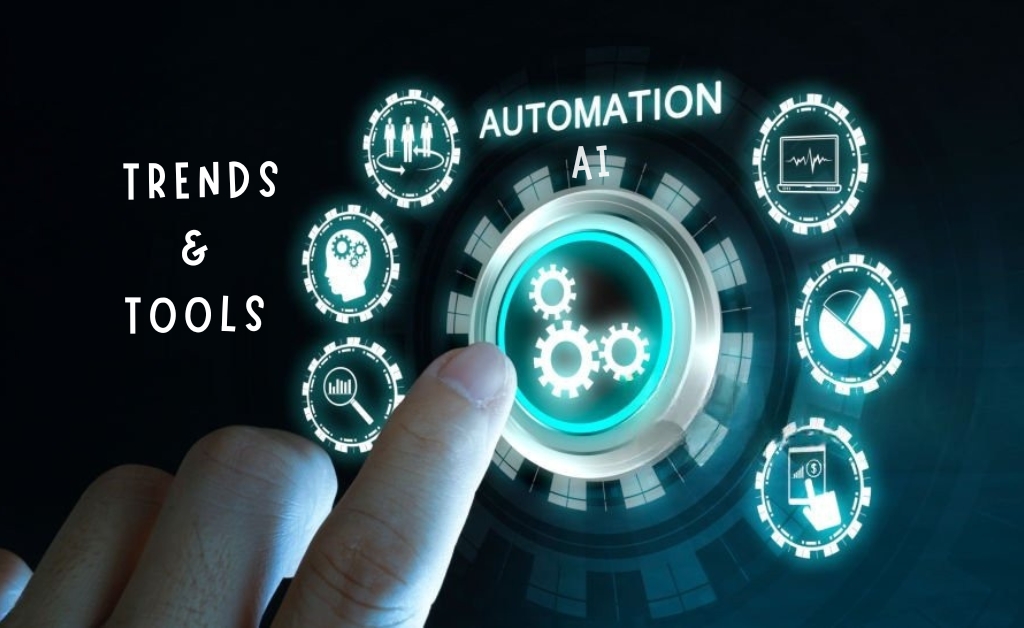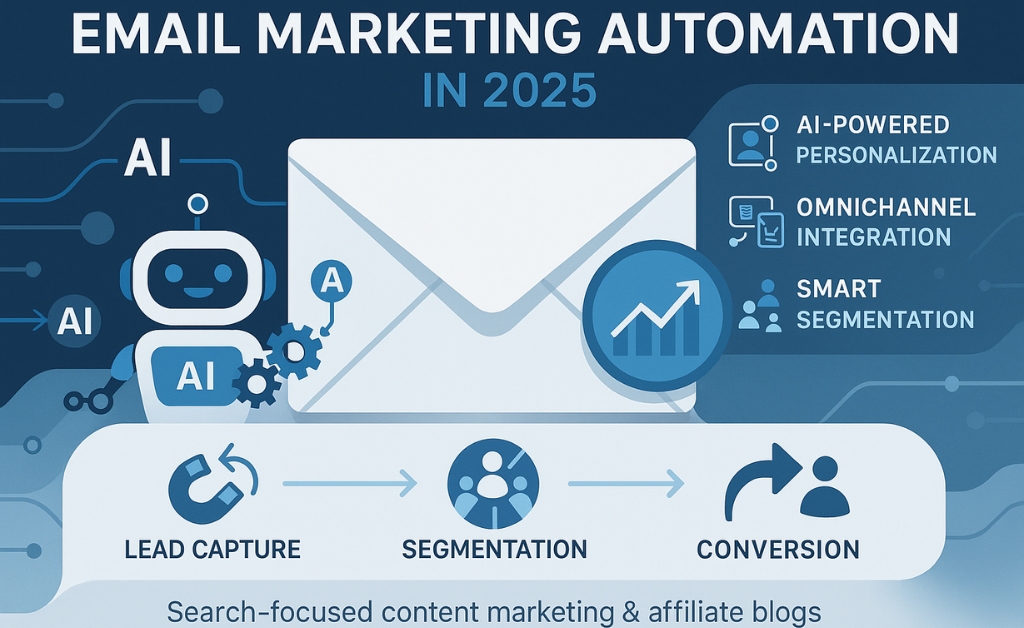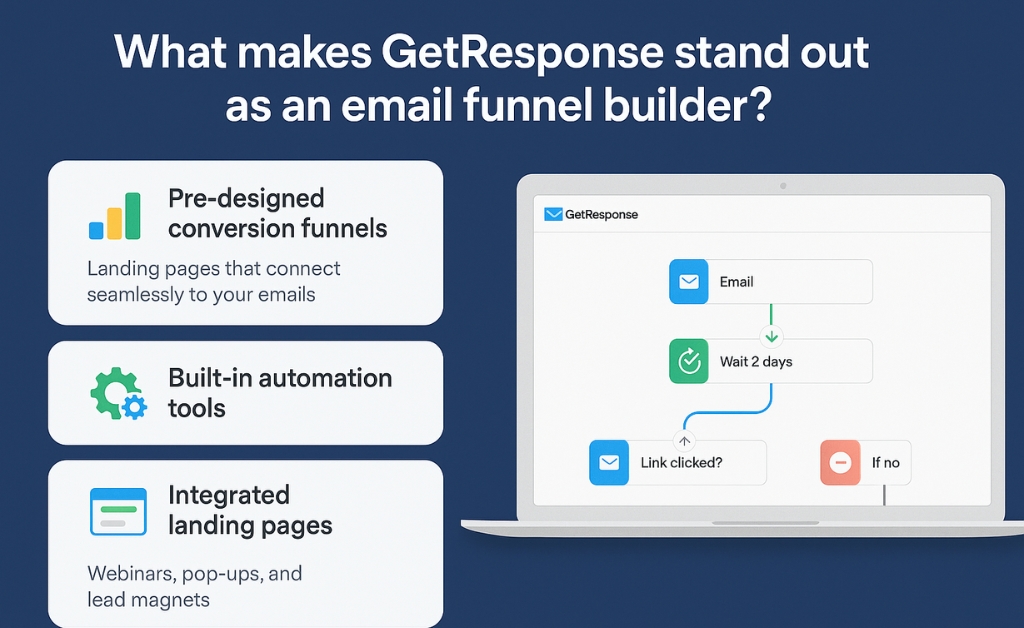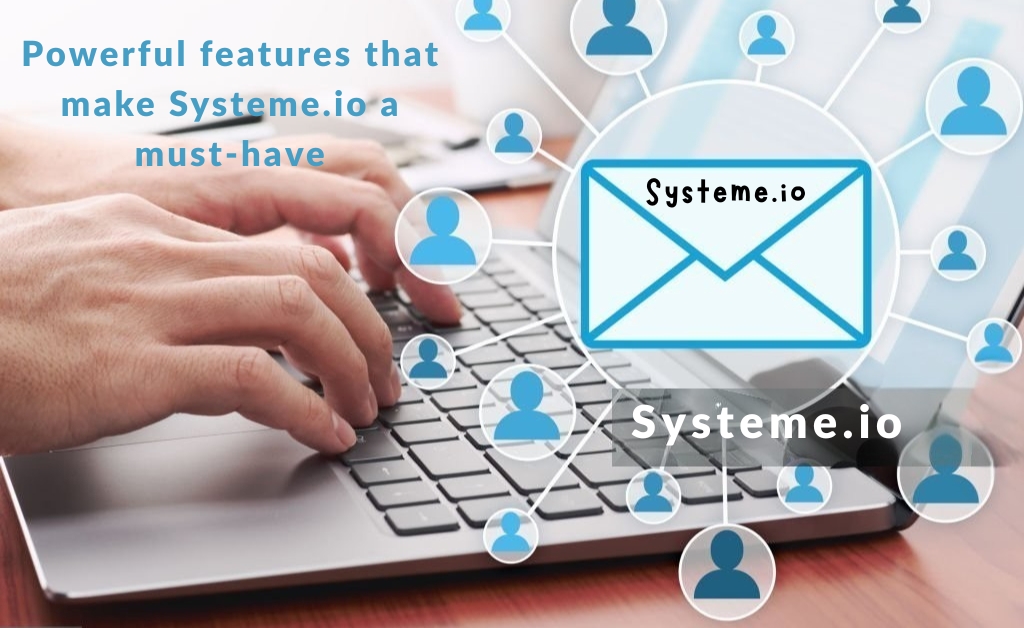Is automation just a buzzword or your secret weapon for 2025? with AI, nocode tools and hyper-automation exploding across every industry, nows the time to take action, this guide breaks down the biggest automation trends, essential tools and step-by-step tactics to future-proof your business curious how automation can save you hours each week? let’s dive in and unlock your full poten tial.
What has changed in automation over the past decade?
If we traveled back to 2015, automation mostly meant things like automatic email replies or industrial robots in factories fast forward to 2025, and it’s a whole new game. Automation is no longer limited to repetitive tasks it’s smart, adaptive and even predictive.
“Automation has moved from a support role to a strategic powerhouse in modern businesses” Gartner Research
What is automation in 2025?
Let’s be real automation isn’t just for big tech companies anymore in 2025, it’s a tool anyone can use to make life easier, whether you’re running a business, building a personal brand or just trying to get more done in less time.
So, what exactly is automation?
Automation in 2025 is the use of smart technology and software to perform tasks with little to no human inputsaving time, reducing errors and improving productivity
But here’s the twist: automation today is smarter than ever before it’s not just about setting a timer to brew your coffee . it’s about linking tools together so that when a new customer signs up on your website, they automatically receive a welcome email get added to your CRM, and get tagged for follow-upall without you lifting a finger.
Let’s break it down by types:
- Marketing automation: Tools like mailchimp and activecampaign automatically send emails, post on social media and track customer behavior
- IT automation: Systems update themselves, detect bugs, or even self-repair in some cases. think devops workflows or server maintenance
- HR automation: From onboarding to payroll, platforms like deel or bamboo HR simplify hiring and employee management
- Sales automation: Tools like salesforce or hubspot automate lead tracking, email sequences and sales reporting
And guess what? these aren’t limited to big corporations, freelancers, solopreneurs and even students can benefit from automation, it’s like having a virtual assistant working 24/7.
Why you need to embrace automation now
Imagine being able to finish in 2 hours what normally takes you 8 that’s what automation can do when used right, it’s not about replacing humans it’s about giving people their time back.
Here are some of the top benefits of using automation in your work or business:
- Boosted Productivity: Automating repetitive tasks frees up time for what really matters creative thinking, strategy and growth
- Improved Accuracy: No more forgetting follow-up emails or inputting the wrong data into spreadsheets
- Scalability: Whether you have 10 or 10,000 customers, automation scales with you
- Consistency: Delivering the same quality experience to everyone, every time
Let’s talk numbers:
| Metric | With automation | Without automation |
|---|---|---|
| Average task completion time | 1–2 mins | 10–15 mins |
| Customer follow-up rate | 95% | 60% |
| Human errors | under 1% | 15–20% |
“Companies that adopt automation early gain a significant competitive advantage, especially in fast-moving industries like tech, e-commerce and finance” gartner, 2025 report
Now is the perfect time to jump on the automation train. it’s not just about doing moreit’s about doing better, faster and smarter.
Top 2025 trends in automation
The automation world is evolving rapidly, and 2025 is packed with innovations that are changing the game.
Let’s dive into the hottest trends:
Generative AI + RPA
You’ve probably heard of ChatGPT or image generators like Midjourney, these are examples of generative AI, which creates text, images or even code from scratch
Now imagine pairing that with RPA (Robotic Process Automation) you get workflows that not only run tasks but also make decisions, generate responses and adapt in real time.
“Generative AI combined with RPA is transforming industries by enabling truly intelligent automation” McKinsey, 2025
Example? An AI chatbot that handles customer support, writes custom emails and updates your CRMall automatically
No-code & low-code platforms
You don’t have to be a developer to build powerful automations anymore tools like Zapier, Make, and Notion AI allow anyone to create workflows using drag-and-drop interfaces.
Why is this huge?
- It democratizes technology: Anyone can automate
- Faster deployment: No need to wait for IT support
- Cheaper: You save on development costs
Hyper-automation
Hyper-automation is like automation on steroids, it combines AI – RPA – data analytics, and machine learning to automate entire business processes from start to finish.
It’s not just about automating a task it’s about optimizing the whole workflow
Example: An online store uses hyper-automation to process orders- restock inventory- send invoices- update the CRM- and even launch targeted marketing campaigns.
Best automation tools by category
With so many tools out there, choosing the right one can be overwhelming, here’s a breakdown of the best automation tools in 2025 by category:
Marketing automation
| Tool | Main use | Why it’s great |
|---|---|---|
| Make (Integromat) | workflow automation | super flexible, visual editor |
| Zapier | app integration | connects 6,000+ apps |
| ActiveCampaign | email marketing | advanced segmentation + automation |
E-commerce automation
- Shopify Flow: Automates inventory, customer tagging and order tracking
- Klaviyo: Sends personalized emails and SMS based on customer behavior
HR automation
- Deel: Manages global hiring, payroll, and compliance in one platform
- BambooHR: Automates onboarding, leave management and employee data
Productivity automation
- Notion: Combines notes, databases and AI to automate knowledge management
- Airtable: Database + spreadsheet hybrid, great for project tracking
- Asana: Automates task assignments, notifications and workflows
How to start automating your business today
So you’re convinced that automation is the future and the present! but where do you begin? don’t worry, this isn’t rocket science think of it like organizing your room: you first look around, figure out what’s messy and then set systems in place to keep it tidy.
Step 1: Run an automation audit
Before jumping into tools and fancy workflows, take a look at how you work today ask yourself:
- What are the most repetitive tasks i do daily or weekly?
- Where do i waste the most time?
- What kind of tasks do i always forget or delay?
This step is all about awareness. write everything downeven the small stuff, those 5-minute tasks add up more than you think.
Step 2: map your workflows
Once you’ve listed your daily tasks, create a visual map. use pen and paper, a whiteboard or digital tools like Miro or Lucidchart.
“A workflow map helps you see the big picture. it’s like drawing a treasure map you know exactly where the gold (time savings) is buried” productivity coach, Sam Li
Ask yourself:
- Which apps do I use most often?
- What happens after each task?
- What tasks depend on others?
Example: When a customer places an order on your website, what happens next? do you send them an email? notify your team update inventory?
That’s a workflow and it can be automated.
Step 3: choose the right tools
Don’t get overwhelmed. you don’t need to subscribe to 15 platforms at once. start with 1–2 core tools that fit your needs.
Here’s a simple cheat sheet:
| Need | Recommended tool | Why it works |
|---|---|---|
| Email + CRM | ActiveCampaign | combines automation and customer data |
| Multiple app connections | Zapier or Make | easy to link 1000s of apps |
| Task + Team Management | Asana or Notion | organizes your projects & automates follow-ups |
Step 4: Build simple automations first
Start with something easy and satisfying.
Examples:
- When someone fills out a contact form → send them a welcome email
- When a blog post is published → automatically share it on Twitter and LinkedIn
- When a file is added to Google Drive → send a Slack notification
Use templates from platforms like Zapier or Make. most common tasks already have pre-made recipes you can tweak
Step 5: Test, monitor and improve
Automation isn’t set-and forget. like a plant it needs some care.
- Test: Does your automation work as expected?
- Monitor: Are you getting the results you want?
- Improve: Can you add steps or make it smarter?
“Small automation wins build momentum, don’t try to automate everything at once just one or two daily annoyances is enough to feel the magic” Marie forleo, entrepreneur
Common mistakes to avoid
Some traps are easy to fall into when you’re excited about automation. watch out for these:
- Over-automation: Not every task should be automated. Some need a human touch.
- No documentation: Keep a record of what you’ve automated and how it works.
- Ignoring errors: Set up alerts or error logs so you know when something breaks.
The future of automation
We’ve seen where automation is today, but where is it heading next? Spoiler: it’s not all robots taking over jobsthere’s much more to the story.
Social impact
Yes automation will change the job market, but it’s not about replacing humans it’s about changing the roles we play.
“Automation doesn’t eliminate jobs; it eliminates tasks, this frees humans to focus on creativity – strategy – emotional intelligence” world economic forum, 2025
Think of it like this: the washing machine didn’t destroy laundry jobs. it just freed up people to do other, more valuable things the same is happening with automation.
New job titles are already appearing:
- Automation strategist
- No-code developer
- AI content manager
Schools and universities are even starting to teach automation tools in basic computer classes!
Ethics and responsible automation
Of course, with great power comes great responsibility
When automating, companies need to think about:
- Bias: Are your AI tools treating everyone fairly?
- Privacy: Is customer data protected?
- Transparency: Can users tell when they’re talking to a bot vs a human?
There’s a growing movement called “responsible automation” where businesses automate in ways that benefit everyone workers, customers and communities.
“Ethical automation is not a luxury. It’s a necessity if we want to build trust and a sustainable future” MIT technology review
Final thought (and a small push )
You don’t need to be an engineer or a tech wizard to automate in 2025. the tools are ready the templates are waiting, your time is preciousand automation gives it back to you.
So what will you automate first?
From smart workflows to powerful AI integrations, automation in 2025 is no longer optional it’s transformational you now have the tools, trends and roadmap to get started. want to level up your productivity or scale your operations without burnout? begin your automation journey today and don’t forget to explore our related guides for deeper insights, ready to automate smarter not harder?
Ready to go further? Check out our complementary guides on AI tools, no-code platforms and automation templates tailored for your business type.