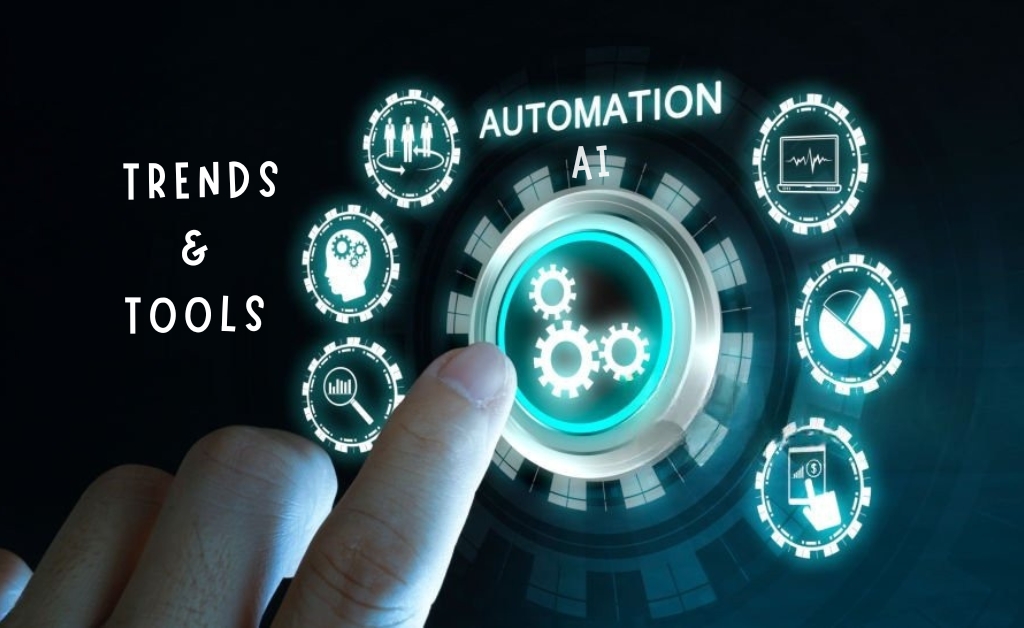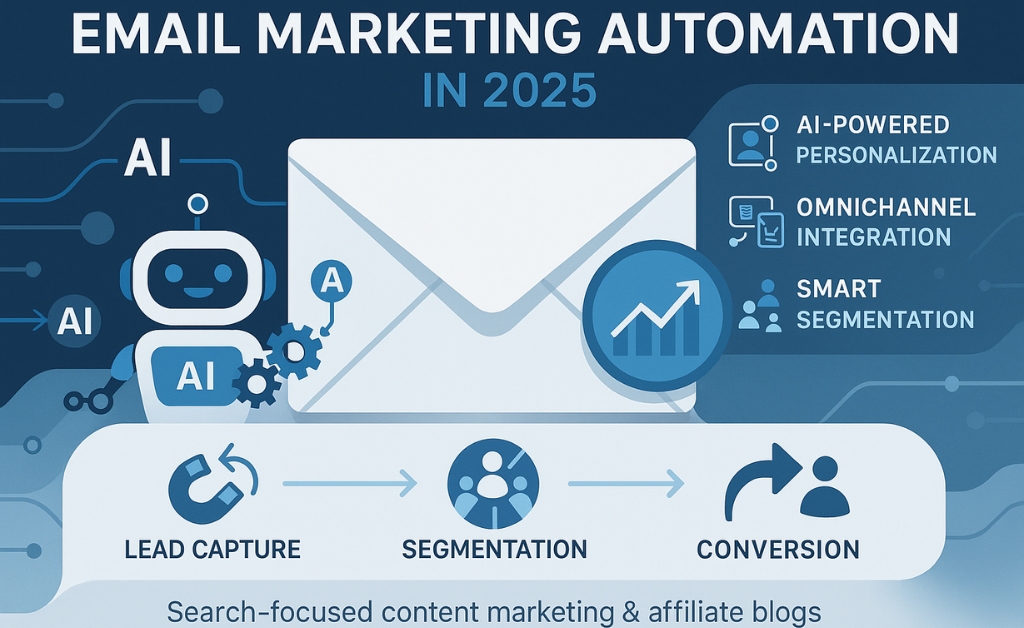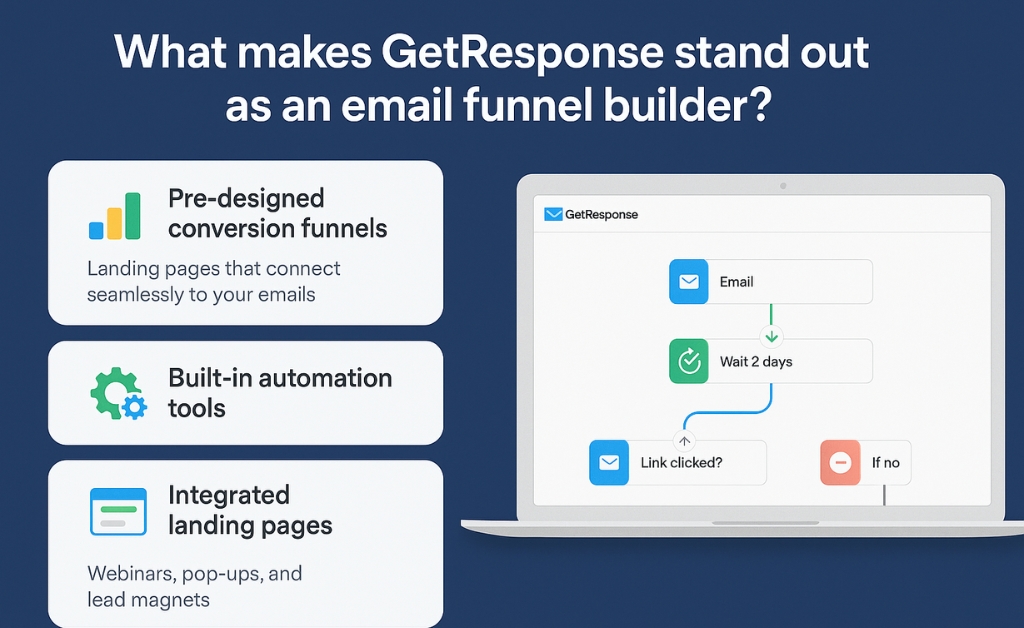Looking to boost your productivity without adding hours to your day? the best automation tools can help you reclaim your time, streamline tasks and scale faster than ever in this post, we’ll uncover which tools stand out in 2025 and how real businesses are using them for massive impact ready to find out which tools are game-changers? let’s dive in.
What is workflow automation and why is it a game-changer?
Imagine having a digital assistant that never sleeps, never makes mistakes and follows your instructions perfectly that’s what workflow automation tools offer. they take repetitive tasks—like sending emails, updating spreadsheets, or assigning tasksand do them for you, instead of spending your time on manual processes, you can focus on strategy, crativity or even just getting a coffee.
“Workflow automation isn’t just a trend it’s a transformation, it’s the difference between working harder and working smarter”
Automation connects your apps and services, moving data and triggering actions without human input, it’s like creating a domino effect where one task kicks off the next
The shift toward automation in small and large businesses
Big corporations have been using automation for years but now, small businesses are catching upand fast why? because the best automation tools have become affordable and easy to use. whether you’re a solopreneur or a team of five, automation can save hours of manual work and help you compete with much larger businesses.
Tools like Zapier and Make let you do things like:
- Send a personalized welcome email when someone signs up
- Auto-post content across multiple platforms
- Assign tasks when new leads come in
This kind of efficiency used to be out of reach for small teams, but not anymore
Common pain points without automation tools
Time wasted on repetitive tasks: The hidden cost
Let’s be honest copying and pasting emails, scheduling appointments manually or updating spreadsheets eats up valuable time. these tasks don’t grow your business; they just keep it afloat without automation you’re trapped in a cycle of busywork.
“If you’re spending hours on tasks a robot could do, you’re not running a business you’re running in circles”
The true cost isn’t just time; it’s lost creativity, missed opportunities and mental fatigue
Lack of integration between tools and systems
Have you ever entered the same data into two or three platforms? that’s what happens when your systems don’t talk to each other without integration, you’re constantly switching tabs, logging into tools and manually syncing information, it’s like having employees who refuse to speak to each other.
Automation tools act as translators between your platforms they sync data between your CRM, email platform, e-commerce store and more automatically
Missed opportunities due to slow response times
In today’s fast-paced world speed matters. if someone signs up for your service and doesn’t get a quick response, they might bounce to a competitor, without automation delays are inevitable.
Criteria for identifying the best automation tools
Key features to look for: Ease of use – integrations – support
Not all automation tools are created equal, the best ones don’t just workthey work “for you” here’s what you should look for:
- Ease of Use: Can you build workflows without coding?
- Integrations: Does it work with the apps you already use?
- Customer Support: Is help available when things go wrong?
If a tool feels like it requires a degree in computer science it’s not the right one.
Pricing models and scalability considerations
Many tools offer free plans or afordable entry-level options. but be careful some get expensive quickly as you grow, look for transparent pricing and make sure the tool can scale with your business a solution that fits a one-person team today should still support your ten-person team next year.
| Tool | Free plan | Paid plan starts at | Scalability |
|---|---|---|---|
| Zapier | Yes | $19.99/mo | excellent |
| Make | Yes | $9/mo | high |
| Pabbly connect | No | $29/mo | very high |
Top 3 best automation tools right now (2025 edition)
1. Zapier: The king of app integration
Zapier remains the go-to tool for connecting apps without a single line of code with over 6,000 integrations, it’s a powerhouse for automating workflows across email platforms, CRMs, social media tools, and more.
- Use Case: When a lead fills out your typeform survey, automatically add them to HubSpot, notify your team via Slack and send a welcome email from Gmail
- Strength: Incredible app library and ease of use
- Weakness: Can get expensive for complex workflows
2. Make (formerly integromat): Visual workflows for power users
Make offers a visual canvas to create complex automations with branching logic and conditions, it’s perfect for users who want more control without needing to code.
- Use Case: Build a multi-step sequence to pull customer data from an API, clean it and send it to multiple databases
- Strength: Advanced functionality at a lower cost than Zapier
- Weakness: Slightly steeper learning curve
3. Pabbly connect: Budget-friendly automation
Pabbly Connect is an affordable Zapier alternative that offers unlimited workflows even in its lower-tier plans it supports many integrations and is growing fast among small businesses and solopreneurs.
- Use Case: Auto-send form data from Elementor to Google Sheets, and notify via WhatsApp
- Strength: Lifetime pricing options and fast support
- Weakness: Fewer integrations than Zapier
Curious how these tools compare across industries or stack up against other 2025 automation trends? Explore this in-depth overview of automation’s evolution and top tools this year.
Real-world use cases: How automation drives success
Marketing teams: from lead generation to conversion
Marketing automation allows teams to nurture leads from the first touchpoint to the final sale without missing a beat for example, a real estate agency uses ActiveCampaign to send property recommendations based on user behavior. click a listing? the system follows up with similar homes automatically.
E-commerce: Handling orders, inventory and customer service
Let’s say someone places an order on your Shopify store, with automation, that action can:
- Update your inventory in real-time
- Send the customer a tracking number via email
- Create a support ticket if it’s a high-value purchase
One person could never do all that instantly. But the best tools do
Agencies and freelancers: Scaling without hiring
Whether you’re a freelancer or running a small agency, automation helps you deliver like a team of ten, one freelancer automated client onboarding with Typeform + Notion + Slack, saving 4 hours per new client.
“Before automation, I was buried in admin work now I can focus on strategy and growth” Carla B, Marketing Consultant
Expert tips to maximize your automation strategy
Start small and optimize over time
Don’t try to automate everything in one go. pick one or two painful tasks and start there. As your comfort grows, layer in more complex workflows.
Always monitor and test your workflows
Automation is powerful, but it’s not perfect. test each scenario and double-check that the data flows correctly. set up alerts for failures so you can fix issues before they snowball.
Focus on ROI: Automate what moves the needle
Just because you can automate something doesn’t mean you should. focus on tasks that save time or drive revenue if a task takes 5 seconds a day, it might not be worth automating, but if it’s 2 hours a week? go for it.
“Automate tasks that are important, frequent and time-consuming that’s the sweet spot”
From smart workflows to no-code tools, the best automation platforms are transforming how we work now that you’ve explored their benefits, expert tips and real-world use cases, it’s your turn to take action start small, stay consistent and evolve your stack. want more content like this? subscribe or share your favorite automation tool in the comments below!