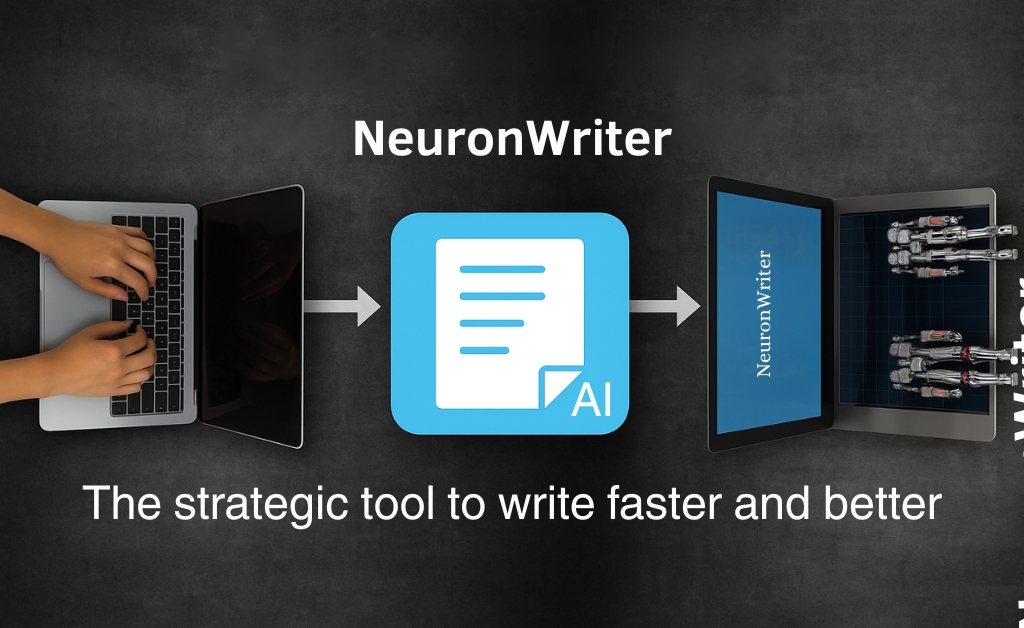Want to write faster, better and with less stress? chatgpt might just be the writing partner you’ve been missing behind this trending chatbot lies a powerful writing assistant: it can help you brainstorm ideas, structure an article, rephrase content or even optimize it for SEO.
In this guide, we’ll show you exactly how to get the most out of chatgpt to create content more efficiently whether you’re an entrepreneur, blogger, course creator or marketing manager.
Why use chatgpt for writing?
A real-time idea generator
Feeling stuck or out of inspiration? just give it a few keywords or a general topic and ChatGPT will quickly offer article ideas, catchy titles, or original angles it’s a great way to break through writer’s block.
Example: Give me 5 article ideas around productivity with AI
Help with structuring content
You’ve got the idea but not the outline yet? with the right prompt, ChatGPT can suggest a full structure: introduction, H2 headings, paragraphs and a conclusion. it saves valuable time while letting you keep control of the message.
Example: Suggest a 3-part outline for an article on how to stay focused while working remotely
A multilingual tool
Need to translate an article or create content in another language? ChatGPT handles translations very well and can even adjust the tone to match the language and audience.
A rephrasing assistant
Got a clunky or awkward paragraph? ChatGPT can smooth it out, make it clearer, more professional or even more persuasive if needed.
Prompt: “Rewrite this paragraph with a more dynamic, marketing-style tone”
How to write a full article with chatgpt
Step 1: clarify your content goal
Before launching ChatGPT, take a minute to define your goal:
- Who is your target reader? (persona, language level…)
- What is your main objective? (inform, convert, rank in search…)
- What topic or keyword do you want to cover?
A clear brief from the start is already half the work done
Step 2: start with an idea or a draft outline
Begin by asking ChatGPT for a list of ideas or a basic outline.
Prompt: I want to write an article about common mistakes in SEO writing. give me a 3-part outline with titles and subtitles
Then, refine the plan by adding your own thoughts or asking ChatGPT to expand on each section – especially if you’re aiming to dramatically increase your output without sacrificing quality, which is where broader AI strategies can make a huge difference.
Step 3: write each section with specific prompts
Work on each section separately to keep the quality and tone consistent.
Prompt: Write a 200-word paragraph about common mistakes in web writing, with a clear and educational tone
Reread, adapt, enrich this is where your personal value shines
Step 4: optimize the content for SEO
- Write a compelling meta description (160 characters)
- Structure H1, H2 and H3 titles
- Create an SEO-friendly FAQ
- Suggest long-tail keywords
- Recommend internal or external links
Prompt: Suggest a meta description for an article about the benefits of AI in content writing.
Step 5: final touches and personalization
- Fix any inconsistencies
- Add your own stats, examples, or anecdotes
- Insert visuals, links, or quotes
- Adapt your CTA to match your strategy
Even if ChatGPT does most of the work, you give your content its soul
Tips to use chatgpt more effectively
- Craft strong prompts: be specific, clear, and give context
- Use the conversation flow: ask for alternatives, rephrasing, or different tones
- Experiment with styles: storytelling, professional, LinkedIn post, etc…
- Combine with other tools: for SEO (NeuronWriter, SurferSEO), visuals (Canva AI) or video (Pictory, Runway)
- Keep a human eye: fact-check, refine, personalize
Limitations to keep in mind
While ChatGPT is impressive, it does have a few flaws:
- It may produce generic content if your prompts are too vague
- It doesn’t fact-check (you’ll need to do that)
- It may lack up-to-date information
- It has no intuition it just follows your instructions
ChatGPT: a writing copilot, not a replacement
ChatGPT doesn’t write for you it writes with you and as AI continues to reshape how content is created, it’s fascinating to see how these tools are elevating both speed and quality across the board.
When integrated into your tools like Notion, Google Docs or WordPress, it becomes a powerful writing partner.
Time to try it out
Test it on your next article even if just for an intro or a title you’ll see: the time savings are real… and the joy of writing is still there.