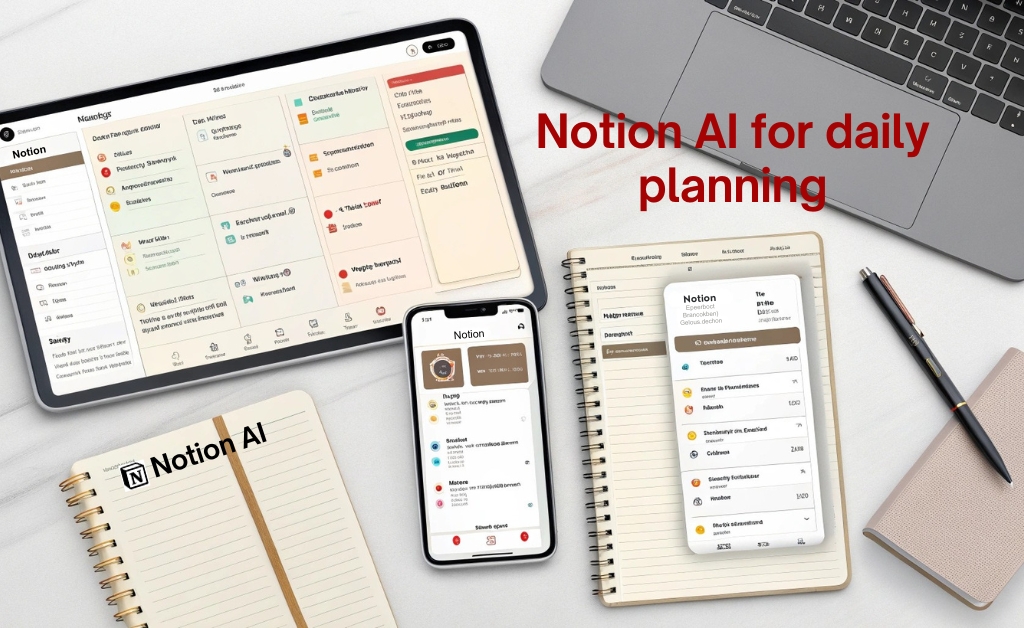What if you could get more done every day without working harder or longer? thank to artificial intelligence, that’s no longer a fantasy from smart calendars that plan your week to AI assistants that write your emails, productivty has entered a new era in this postyou’ll discover how to become more productive thanks to artificial intelligence, with real tools real examples and actionable insights ready to reclaim your time and sharpen your focus? let’s explore how AI is changing the way we work forever.
The rise of AI in productivity: A game changer
Artificial Intelligence isn’t just reshaping industries it’s redesigning how we live, work and get things done have you ever felt overwhelmed by your to-do list, only to find yourslf jumping between apps, emails and meetings? AI was designed to solve exactly that kind of chaos.
AI is no longer a futuristic concept it’s your silent, invisible assistant that works 24/7 make you more efficient, organized and focused
Whether you’re a freelancer juggling multiple clients, a startup founder racing against deadlines or a team lead trying to improve output AI offers tools tailored to your exact needs.
According to a “2023 Stanford study” workers who used AI assistants like scheduling bots and intelligent note-taking apps reported a 22% increase in productivity” and “35% reduction in cognitive overload”
Key areas where AI can save you time
Task automation
Let’s face it—manual tasks eat up your day: replying to repetitive emails, updating spreadsheets setting reminders this is where AI-driven automation tools like Zapier shine with a few clicks, you can set up workflows that trigger automatically.
- Got a new lead in your CRM? Zapier adds them to your email list instantly
- New blog post published? Zapier shares it across your social channels without lifting a finger
Instead of managing tasks, AI lets you manage outcomes
Smart scheduling and planning
No more calendar ping-pong. Tools like “Motion” and “Reclaim.ai” use AI to schedule your meetings, prioritize tasks and protect your focus time based on your real work rhythm.
| Tool | Function | AI Feature |
|---|---|---|
| Motion | auto-scheduling | dynamic rescheduling based on task priority |
| Reclaim.ai | time blocking | smart calendar syncing with AI-prioritized tasks |
These tools not only find the “when” but also suggest the “how long” helping you work with intention
AI writing and brainstorming tools
You don’t need to be a writer to create killer content tools like “ChatGPT” and “Notion AI” can help you:
- Generate blog outlines
- Write professional emails
- Turn bullet points into polished content
But what makes them game-changing isn’t just speed it’s context. you can train these tools to adapt to your tone, your audience and even your workflow
Think of AI writing tools as your creative co-pilot they never get tired, don’t need coffee and never miss a deadline
Benefits of using AI to stay focused and organized
The real magic of AI lies in its ability to help you “think less about your work process” and focus more on your actual goals.
Less decision fatigue
Every time you decide what to work on next, you burn mental energy AI helps by making those micro-decisions for you tools like Notion AI and Motion structure your day logically, based on deadlines, priority and available time.
More mental clarity
When tools like RescueTime monitor how you spend your time and offer weekly reports, you stop guessing and start optimizing.
- Where are you losing the most time?
- When are you most productive?
Clarity is productivity’s best friend and AI gives you a mirror to your own habits
Real-time feedback loops
Using platforms like Taskade AI, you get realtime suggestions on how to adjust tasks, delegate or restructure workflows for maximum impact.
How AI enhances productivity in different industries
AI isn’t one-size-fits-al the way a content creator uses AI is wildly different from how a product manager does. here’s how it plays out across major roles:
In marketing
– AI copywriting tools like Jasper can generate landing page copy in minutes
– Predictive analytics recommend the best time to send emails
– AI design tools (e.g. Midjourney- Canva AI) help visualize campaigns
In freelancing & content creation
– Notion AI helps structure projects and organize research
– ChatGPT assists with rewriting, summarizing or expanding content
– Pictory AI helps turn long videos into highlight reels
In business operations
– Meeting assistants like “Fellow.app” create action items from voice
– Tools like “Fireflies.ai” transcribe, analyze and summarize meetings
– Smart dashboards provide team productivity scores and insights
In every industry, AI moves you from reactive to proactive from doing tasks to designing systems
Common mistakes to avoid when using AI
Just because AI is powerful doesn’t mean it’s foolproof. many users fall into predictable traps:
1. Over-automation
Yes, automation is helpful until it creates confusion. over-automating can lead to:
- Duplicate actions
- Missed deadlines
- Lost human touch in communication
You should “audit your AI workflows monthly” to make sure they’re still relevant.
2. Relying on AI without strategy
AI should serve a plan, not replace one. you need to understand:
– Your core goals
– Your main bottlenecks
– The tasks worth automating
Without that clarity, AI becomes another distraction not a solution
3. Ignoring the human factor
AI tools should augment human creativity, not replace it avoid:
- Using AI-generated content without editing
- Skipping human review for important decisions
- Letting AI dictate your entire day
The most productive people use AI as an amplifier – not a crutch
A Daily routine enhanced by AI: A step-by-step example
Let’s put it all together. Here’s how your day might look with AI seamlessly integrated:
- 8:00 AM- Motion auto-schedules your day based on deadlines
- 9:00 AM- Use Notion AI to outline your next article
- 11:30 AM- RescueTime tracks your focus score
- 2:00 PM- Record a webinar, then send it to Pictory for summarization
- 4:00 PM- Use ChatGPT to draft your newsletter
- 5:00 PM- Fellow.app logs key takeaways from your team meeting
This flow isn’t about doing more for the sake of it’s about doing what matters, faster and smarter
Best AI tools to boost productivity today
Let’s end this first part with a roundup of top tools by category – based on actual use cases and expert reviews.
| Category | Tool | Key benefit |
|---|---|---|
| Task management | Motion | auto-schedule tasks & meetings |
| Content creation | ChatGPT | write and brainstorm faster |
| Time tracking | RescueTime | optimize focus hours |
| Team collaboration | Fellow.app | organize meetings with AI notes |
| Email management | SaneBox | clean inbox, prioritize messages |
| Calendar sync | Reclaim.ai | block time for priorities |
No single AI tool will change your life but the right combination can transform your workflow
Why AI productivity tools work: The science behind it
Ever wondered why AI tools seem to boost your productivity almost instantly?
It’s not just about automation. there’s “science” behind it. According to a recent “Harvard Business Review” report, humans are prone to what’s called “task inertia” the tendency to stay stuck in unproductive loops unless something nudges them out. AI tools serve as those nudges, micro-correcting your flow as the day unfolds
The more friction you remove from decision-making, the more brainpower you save for actual work, that’s where AI becomes more than tech it becomes cognitive fuel
Here are the four psychological levers that AI productivity tools pull:
- Clarity – AI planners give you a clear, structured path through your day
- Accountability – Real-time tracking creates performance pressure (in a good way)
- Assistance – Intelligent suggestions make complex tasks feel manageable
- Speed – AI shortens the path between thought and execution
The result? Less mental drag, More creative energy
Real-world use cases: AI in action
Let’s move from theory to practice here’s how different professionals are already using AI to reclaim their time and sharpen their focus.
Case study 1: The overwhelmed entrepreneur
Sarah runs a 5-person e-commerce team her main issues were:
– Endless email distractions
– Chaotic calendars
– Repetitive content writing tasks
Here’s how she fixed it using AI:
- Used SaneBox to automatically sort and highlight priority emails
- Let Motion take over calendar management and focus time protection
- Adopted ChatGPT to generate content briefs and product descriptions
She now works “2 fewer hours per day” with the same (or better) output
Case study 2: The remote team manager
David manages a remote development team across four time zones. meetings were draining, and follow-ups got lost.
He implemented:
- Fellow.app for meeting agendas, automatic summaries and action items
- Reclaim.ai to sync everyone’s calendars for conflict-free planning
- RescueTime to help team members identify focus hours individually
“AI brought back our lost hours and turned meetings from chaos into momentum” David L, Product Lead
Using AI without losing the human touch
There’s a common fear when people start using AI extensively:
> “Will I lose authenticity? will I become too robotic?”
The answer: only if you stop thinking.
AI is not a replacement for your creativity or empathy it’s a framework that helps you express both “faster and clearer”.
Here’s how to keep your edge:
- Edit Everything: Never publish raw AI output. refine it, shape it, own it.
- Add Your Voice: Infuse stories, metaphors, or cultural references that resonate with your audience.
- Combine Tools Wisely: AI is best when orchestrated across tools — content, meetings, planning, follow-up.
AI doesn’t erase the human it empowers the human to show up better and more often
How to build your personal AI productivity stack
Feeling overwhelmed by all the AI options out there? here’s a simple guide to build your own “AI productivity stack”, based on what you actually need.
| Need | Tool | Purpose |
|---|---|---|
| Writing & brainstorming | ChatGPT | outlines, drafts, rewrites |
| Time blocking & scheduling | Motion | auto-schedule tasks & protect focus time |
| Meeting summaries | Fellow.app | create agendas, summaries & next steps |
| Email organization | SaneBox | sort and prioritize messages automatically |
| Focus tracking | RescueTime | track habits and identify distractions |
| Calendar sync | Reclaim.ai | combine work & personal calendars with priorities |
| Team collaboration | Taskade AI | live task planning & shared workspaces |
Build in layers
Start with one core problem: is it time management? email overload? Lack of focus?
Then add AI tools step-by-step, don’t install 10 tools at once it’ll backfire
Your AI stack should feel like a digital extension of your brain not another inbox to manage
Signs that AI is actually working for you
Sometimes, we use tools but don’t know if they’re truly helping. here are the signs that your AI tools are doing their job:
- You no longer check your calendar 10 times a day – it just works
- You write faster and edit less
- Your meetings are shorter but more effective
- You feel mentally fresher at the end of the day
- You measure success in output, not hours spent
Bonus tip:
Track your “time to flow” If it takes you less than 10 minutes to get into a focused working state, that’s a sign your workflow is optimized.
Future-proofing your productivity: what’s next?
AI is evolving fast. in the near future, we’ll see tools that:
– Predict your productivity dips before they happen
– Auto-respond to emails in your tone
– Coach you on how to manage stress based on biometric data
– Generate task lists from meetings without prompts
– Reschedule your day automatically if you sleep in
What should you do today?
– Stay flexible – Tools will change. Your needs will too
– Invest in learning – Take 30 minutes a week to explore a new AI tool
– Stay human – Use AI to elevate your strengths, not erase them
The most productive people of the next decade won’t be the busiest, they’ll be the best at collaborating with intelligent systems
Boosting productivity is no longer just about disciplineit’s about using the right AI tools to do more in less time from smarter scheduling to better focus and streamlined collaboration, artificial intelligence helps you take control of your day with clarity and purpose start small, build your AI stack gradually and let automation amplify your strength. if you found this guide helpful, share it with a friend or explore our related posts on AI for deep work and time management your journey to smarter productivity starts now.